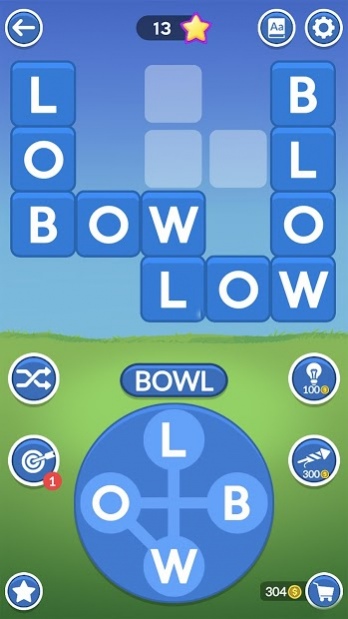Word Toons 1.0.4
Free Version
Publisher Description
Play AND exercise your brain with the BRAND NEW, incredibly addicting game from the makers of Wordscapes.
Solve fun crossword puzzles PLUS a variety of other, bite-sized games and challenges!
GAMES:
CLASSIC: Solve thousands of fun, colorful crossword puzzles.
WORD ZOO: Save the Safari Animals by spelling their names before the timer runs out.
DOUBLE BUBBLE: Combine word bubbles before they pop!
UFO RANCHER: Help Arthur the Alien collect cows for his experiments!
PICTURE PERFECT: Assemble the perfect picture from hidden shapes.
SWIPE WRITE: Flip a card and think fast!
AND MORE!
Word Toons is the latest, top-rated word game from the makers of Wordscapes, Word Stacks, Word Chums and Wordscapes In Bloom. New to the WordScapes games family? Experience the addicting, brain-building gameplay that has captured the hearts (and brains) of millions of players worldwide.
==================================
Ideas on how we can make Word Toons even better?
Need help with the game?
We love to hear from our players!
-Contact us at: wordtoons.uservoice.com
==================================
About Word Toons
Word Toons is a free app for Android published in the Puzzle & Word Games list of apps, part of Games & Entertainment.
The company that develops Word Toons is PeopleFun. The latest version released by its developer is 1.0.4.
To install Word Toons on your Android device, just click the green Continue To App button above to start the installation process. The app is listed on our website since 2020-01-08 and was downloaded 15 times. We have already checked if the download link is safe, however for your own protection we recommend that you scan the downloaded app with your antivirus. Your antivirus may detect the Word Toons as malware as malware if the download link to com.peoplefun.wordsnacks is broken.
How to install Word Toons on your Android device:
- Click on the Continue To App button on our website. This will redirect you to Google Play.
- Once the Word Toons is shown in the Google Play listing of your Android device, you can start its download and installation. Tap on the Install button located below the search bar and to the right of the app icon.
- A pop-up window with the permissions required by Word Toons will be shown. Click on Accept to continue the process.
- Word Toons will be downloaded onto your device, displaying a progress. Once the download completes, the installation will start and you'll get a notification after the installation is finished.